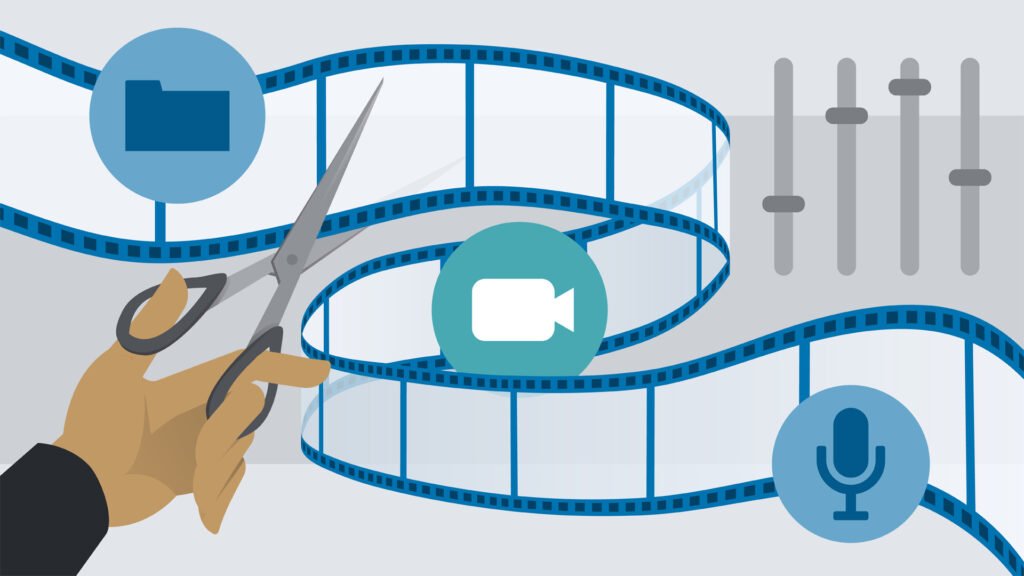Introduction
In 2025, TikTok remains a powerful platform for creators and brands to engage with their audience. While short videos dominate the space, slideshows offer a unique way to showcase images in a creative and interactive format. Whether you’re sharing travel photos, product showcases, or creative storytelling, slideshows can make your content stand out.
In this guide, we’ll show you how to create a captivating TikTok slideshow, step-by-step, along with advanced editing tips and solutions to common issues.
Why Create a TikTok Slideshow?
Even though videos are the norm on TikTok, slideshows are gaining popularity for several reasons:
- Visual Storytelling: Share a series of images that unfold a story, perfect for travel, fashion, or lifestyle content.
- Engagement: Viewers can swipe through slides at their own pace, increasing interaction.
- Easy to Create: No need for advanced video editing skills—just pick your photos, add music, and post!
How to Make a TikTok Slideshow in 6 Easy Steps
Step 1: Open the TikTok App
Download and install TikTok from the App Store (iOS) or Google Play Store (Android). Open the app and log into your account.
Step 2: Tap the “+” Button to Start
Tap the + (plus) sign at the bottom of the screen to access the editor.
Step 3: Choose the Template Option
At the bottom of the screen, select Templates. This will give you a variety of slideshow formats to choose from.
Step 4: Select Your Slideshow Template
Pick a template that best suits your style and content. Some templates are designed for fast transitions, while others emphasize slow, cinematic effects.
Tip: Choose a template that can accommodate all your selected photos to avoid splitting your slideshow into multiple parts.
Step 5: Upload Your Photos
Tap Upload Photos and select images from your camera roll. Arrange them in the desired order before proceeding.
Step 6: Add Music and Effects
Enhance your slideshow with:
- Music: Choose a trending track or one that matches the mood.
- Filters: Add visual flair with TikTok’s built-in filters.
- Text and Stickers: Personalize with captions or emojis.
Advanced Tip: Use Descript to enhance your audio before uploading, ensuring studio-quality sound.
Final Step: Publish Your Slideshow
Add a catchy caption, hashtags, and select a cover image. Tap Post to share your slideshow with your followers.
Advanced Tips for Stunning TikTok Slideshows
- Use High-Resolution Images: Photos should be at least 1080×1080 pixels for best quality.
- Timing is Key: Adjust the duration each photo stays on screen to match the beat of the background music.
- Add Text Overlays: Captions can provide context and increase viewer retention.
- Keep It Thematic: Stick to a consistent theme for a professional look.
Tools for Enhancing Your Slideshow
- Descript: Advanced audio and video editing.
- Canva: Create stylish image collages and slides.
- CapCut: Add animated text and transitions.
Troubleshooting Common Issues
Issue 1: Photos Don’t Appear in the Correct Order
- Solution: Re-arrange the photos in the Upload Photos step before posting.
Issue 2: Music Doesn’t Sync Properly
- Solution: Use TikTok’s Sound Sync feature to automatically match photo transitions to the beat.
Issue 3: Low-Quality Photos After Upload
- Solution: Use high-resolution images and avoid overly compressed files.
Issue 4: TikTok Crashes During Upload
- Solution: Update the app and clear the cache from settings.
Swipeable vs. Non-Swipeable Slideshows
Swipeable Slideshows: Users can manually swipe through images. Great for step-by-step tutorials.
Non-Swipeable Slideshows: Photos automatically transition. Ideal for storytelling or mood boards.
Choose based on your content type and desired engagement level.
FAQs
1. What are the best image formats for TikTok slideshows?
- Use JPEG or PNG with a resolution of at least 1080×1080 pixels.
2. Can I edit my slideshow after posting?
- Unfortunately, TikTok doesn’t support post-editing. Make sure to review before publishing.
3. How can I make my slideshow more engaging?
- Add text overlays, use trending sounds, and keep the photo sequence dynamic.
Final Thoughts
TikTok slideshows in 2025 continue to offer a creative way to share static images while maintaining engagement. By following this guide and utilizing the built-in tools, you can create visually compelling content that resonates with your audience.
At TPC Studio, we specialize in creating high-quality content tailored to your brand’s vision. Whether it’s video editing or slideshow creation, our team is here to elevate your social media presence.
Need help with your next TikTok project? Contact TPC Studio today!