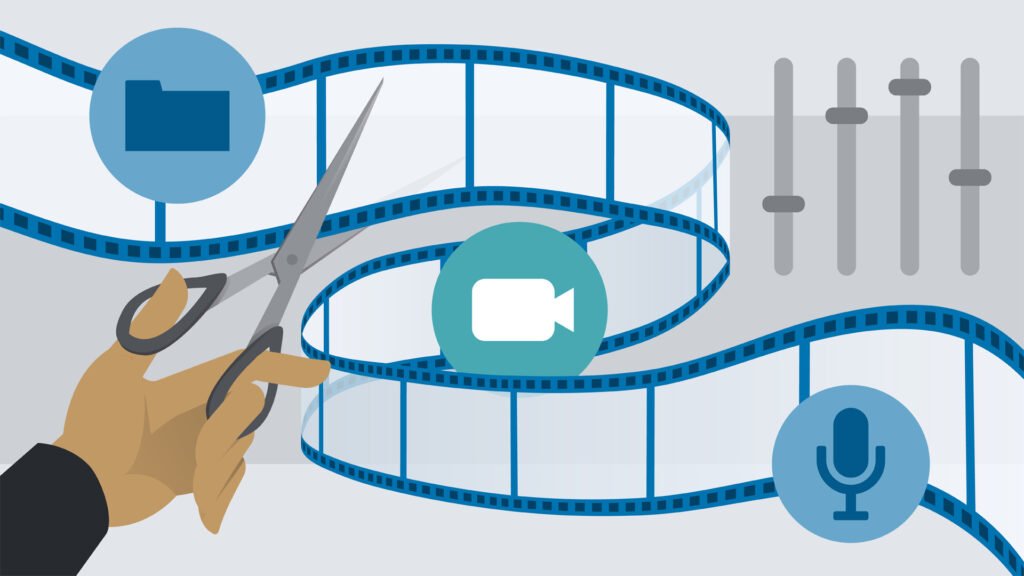Picture the quick-cut transitions and comedic editing style of any Edgar Wright movie (the work of editor Chris Dickens, usually), the flash-bulb cuts and freeze frames of Martin Scorcese films (editor Thelma Schoonmaker) or the frantic and fabulous opening scene in City of God (editor Daniel Rezende). These are all different types of edits and cuts that one can make when putting together a story.
Once you master the edit types and learn why each one is important in different circumstances, you can make your projects more entertaining and your editing more efficient, and you can create a whole editing style of your own that reflects your creative side. But first, you have to learn them. Here are the different types of cuts (and a couple of transitions) you should know.
Standard Cut
This is the basic cut (also known as a hard cut) that puts two clips together, connecting the last frame of one and the beginning frame of the next. This is the most common cut and doesn’t really invoke any meaning or feelings, as others do.
Jump Cut
This is a cut that pushes forward in time. It’s normally done within the same frame or composition, and many times it’s used within montages.
Montage
A montage is an editing technique that, again, signifies the passage of time or helps to give an overall context to the story with quick cuts. You will often see athletes training or preparing for a big match in montages, but it can really be used for almost any transformation by any character(s) and is normally underscored by music.
Cross Dissolve
A cross dissolve can serve several purposes and motivations within the story. It can signify a passage of time or it can use the overlapping “layers” or dissolves to show multiple stories or scenes happening at once, but shot at different times.
Wipe
A wipe is a transition that uses an animation (mostly digital these days) that “wipes” the first scene away into the next scene. There are basic wipes (Star Wars), and there are more complex ones (The 90s TV show Home Improvement is coming to mind), but they can be seen as corny or cheesy, depending on whether you’re a snob or not. I’ve used star wipes, but only as a joke.
Fade In/Out
Pretty self-explanatory. You fade out one clip and fade in the other. This implies a passage of time most often, like a night-to-day switch or someone falling asleep, but can be a bit jarring if not used properly. You don’t really want to use this type of cut for standard applications.
J or L Cut
J and L cuts are incredibly common. They get their names from how the clips line up in the editing software. An L cut is used when you want to have audio from clip A continue when clip B comes in. The J cut is the opposite, where the audio from clip B comes in when we’re still seeing clip A. Pretty much every documentary interview you’ve ever seen uses J and L cuts throughout.
Cutting on Action
This is what it sounds like. You cut at the point of action because that’s what our eyes and brains are naturally expecting. When someone kicks open a door, we expect to see the change in angle when the door is kicked, not after it’s flown open and swaying for a moment. The bathroom scene from Pulp Fiction is an example of pretty much every cut being on the action (other than the cutaways, but more on that next).
Cutaway Shots
Cutaways are shots that take viewers away from the main characters or action. They give extra context to the scene and can create more tension and foreshadowing.
If you watch that scene from the last step again, you’ll see the cutaway shots that bring the whole thing together, and the most important cutaway at the end (which is only a couple of frames), which is the pop tarts popping out of the toaster. Tarantino cuts away to the cabinet to show the pop tarts, then to the gun, then to the bathroom door, all to give us the context and tell us that ‘there’s a dude in there!’ Then we forget about the pop tarts until BAM — they pop out and the shots are fired.
CrossCut, aka Parallel Editing
This type of editing is when you cut between two different scenes that are happening at the same time in different places. It can be great for adding tension (heist movies use a lot of parallel editing, like showing someone breaking into a safe while a security guard walks toward their location). The quintessential cross-cut example these days is Inception since there are four levels of (un)consciousness all happening at once — but this scene from Lord of the Rings is a good example as well.
Match Cut
A match cut is an edit that gives context and continuity to the scene and pushes it in a certain direction, without disorienting the viewer. You use it to either move between scenes or move around space while keeping everything coherent. A very basic version is shooting someone opening a door from behind, and then cutting to the opposite side as they walk through it. The most famous examples of match cuts are 2001: A Space Odyssey and Lawrence of Arabia (coincidentally when he blows out a match), but Tree of Life also contains match cuts (and many other types described previously) in the eternity scene.
Smash Cut
If you’ve got a loud scene that immediately goes to a quiet scene or vice versa, this is where you’d use the smash cut. You want to use it when you’re transitioning between two completely different scenes, emotions, or narratives and you need to make an abrupt transition. This is used a ton when people wake up from dreams, and it’s also used quite often in comedy — it’s also referred to as a “Gilligan Cut,” because the television show Gilligan’s Island often employed this edit. It’s when a character vehemently disagrees or is 100% confident about their stance, and then you cut to them doing exactly the opposite.
Invisible Cut
You can really prove just how creative you are as an editor (or how organized you are in pre-production) by adding some invisible cuts in your video or film. The goal of these types of cuts is to keep the shot looking like one continuous take. Invisible cuts were used to nab Oscar Gold in Gravity, and are the main reason Birdman appears to be seamless. You can replicate this by filling the end of one frame entirely with something black or low-lit (or of a similar colour in general) and blending it with the beginning of the next clip, or doing something like a whip pan (a staple of Paul Thomas Anderson’s films).
Another way to create invisible cuts is by using something like a light leak or lens flare, or by using a foreground object to fill the frame and transition to the next clip or scene.
The last thing I’ll say about types of edits is that you can experiment by using multiple cuts at the same time. You can use a match dissolve (someone turning into a monster or creature), a matching cross-cut (twins experiencing a feeling at the same time in different places), smash cut j cut (someone wakes up from a dream and their partner off-camera asks them if they’re okay), etc., etc. A good example of all kinds of cutting techniques is in the film Spring Breakers:
Now get to cutting, and don’t be afraid to experiment!