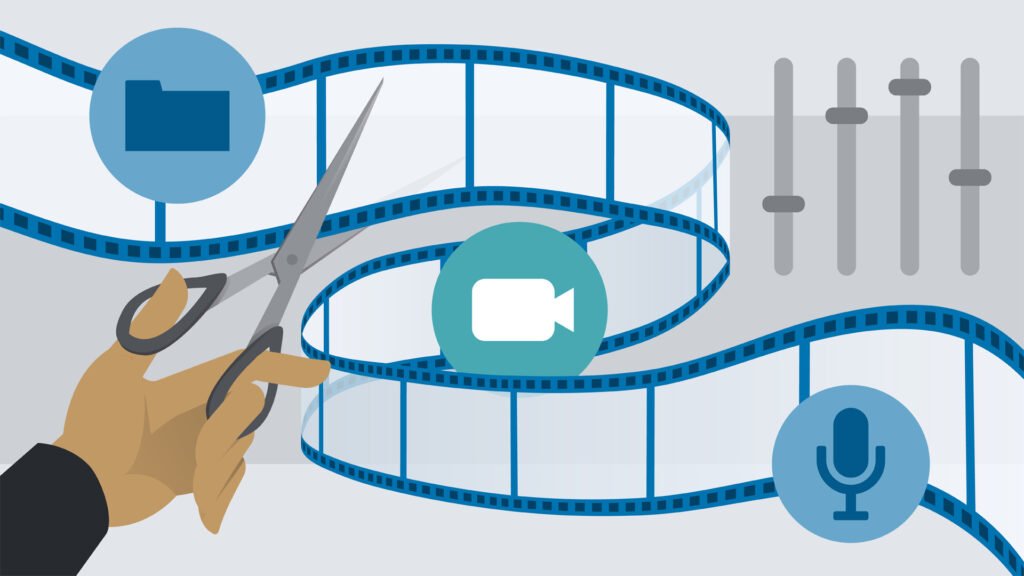Best AI video upscalers 2025
In 2025, the demand for high-resolution video content has skyrocketed. Whether you’re a YouTube creator, filmmaker, social media manager, or a corporate brand, video quality can make or break your audience’s impression. Thankfully, advanced AI-powered video upscalers now make it possible to turn low-resolution footage into sharp, crisp, and professional-grade content without needing high-end equipment.
In this in-depth guide from TPC Studio, we explore the top AI-based online video upscaling tools of 2025, along with their key features, pros and cons, and affiliate links so you can easily get started.
1. Wondershare Filmora AI Video Enhancer
Overview: Filmora, already a fan-favorite among beginner and intermediate video editors, now includes an integrated AI video enhancement feature. This tool allows you to upscale videos while preserving color, clarity, and detail.
Key Features:
- One-click AI upscaling
- Smart detail enhancement
- Integrated with a full video editing suite
- Supports a wide variety of video formats
- Suitable for beginners and pros alike
Pros:
- Seamless user interface
- All-in-one editing and upscaling in one platform
- Regular software updates and support
Cons:
- Limited high-end pro features
- Watermark on the free version
Link: Use Filmora AI Video Enhancer
2. Topaz Video Enhance AI
Overview: Topaz Labs is a powerhouse in AI-based video processing. Their enhanced AI tool uses deep learning to upscale videos by analyzing motion, texture, and edges to produce stunning results, even up to 8K resolution.
Key Features:
- AI-driven enhancement models (for various types of footage)
- 4x or 6x resolution boost
- Stabilization and motion enhancement
- Batch processing
Pros:
- Best-in-class quality for professional use
- Supports export up to 8K resolution
- Highly customizable enhancement modes
Cons:
- Steep learning curve for beginners
- Resource-heavy; requires a powerful PC
- No free version
Link: Get Topaz Video Enhance AI
3. AVCLabs Video Enhancer AI
Overview: AVCLabs offers an intuitive AI tool that upscales video resolution while also improving brightness, contrast, and color accuracy. It also supports face refinement technology for close-ups.
Key Features:
- AI-powered resolution scaling
- Denoise and sharpen features
- Face enhancement
- GPU acceleration supported
Pros:
- Good balance of quality and usability
- Built-in face refinement is ideal for vlogs and interviews
- Fast rendering with supported GPUs
Cons:
- UI could be more modern
- Lacks advanced editing tools (it’s only for enhancement)
Link: Try AVCLabs Video Enhancer AI
4. HitPaw Video Enhancer
Overview: HitPaw gained popularity in 2025 as a user-friendly and efficient AI video enhancer. It provides several AI models trained for anime, denoising, face restoration, and general footage.
Key Features:
- Dedicated AI models for different scenarios
- Drag-and-drop interface
- Real-time preview
- No watermark in paid version
Pros:
- Extremely simple to use
- Great results for anime and portrait videos
- Supports Mac and Windows
Cons:
- Slightly expensive subscription
- Fewer manual controls for pros
Link: Enhance Videos with HitPaw
5. DVDFab Enlarger AI
Overview: DVDFab Enlarger AI is built to upscale videos from lower resolutions (like 480p or 720p) to 1080p or 4K. It works well as part of DVDFab’s full video suite, offering DVD/Blu-ray conversion too.
Key Features:
- Converts SD to HD and 4K
- Embedded in the DVDFab ecosystem
- Supports NVIDIA CUDA for faster rendering
Pros:
- Excellent for older DVD collections
- Deep learning-based enhancement
- Useful extra tools in the DVDFab suite
Cons:
- Windows only
- Slightly outdated UI
- Not ideal for fast-paced or ultra HD footage
Link: Explore DVDFab Enlarger AI
How to Choose the Best Online Video Upscaler
Choosing the right tool depends on your:
- Use Case: Are you a YouTuber, marketer, or filmmaker?
- Footage Type: Is it old SD footage, anime, portrait, or cinematic?
- Hardware: Some tools, like Topaz, require a powerful machine.
- Budget: Some tools are subscription-based, while others are one-time purchases.
Here’s a quick comparison:
| Tool | Best For | Platform | Max Resolution | Free Version | Ease of Use |
|---|---|---|---|---|---|
| Filmora AI | All-in-one beginners | Win/Mac | 4K | Yes (watermark) | Easy |
| Topaz Enhance AI | High-end professionals | Win/Mac | 8K | No | Moderate |
| AVCLabs | Vlogs and face videos | Win/Mac | 4K | Yes (limited) | Easy |
| HitPaw | Anime, faces, social | Win/Mac | 4K | Yes | Very Easy |
| DVDFab Enlarger AI | DVD, legacy upscaling | Windows Only | 4K | No | Moderate |
Final Thoughts
Upscaling your video doesn’t have to be complicated or expensive anymore. Thanks to these AI-driven tools, you can give new life to old footage, improve visual quality for social media, or simply deliver a more professional product to your clients.
At TPC Studio, we use these and other advanced tools to ensure every frame we edit meets broadcast-quality standards. Whether you’re a creator or a business, investing in the right video upscaler can save time, money, and headaches.
Looking for professional video enhancement services? Let our expert editors handle it for you! Visit TPC Studio or Schedule a Free Consultation to discuss your project.