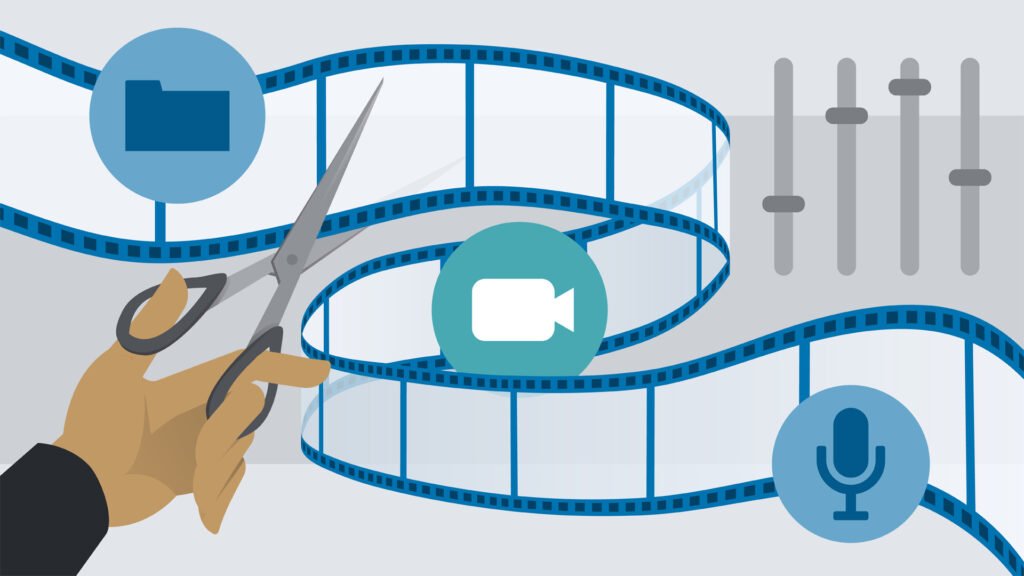Whether you’re editing a YouTube video, commercial, documentary, or short film, B-roll footage can significantly elevate your project. These supporting visuals add context, emotion, pacing, and polish—transforming ordinary videos into cinematic experiences. But where can you find the best B-roll content?
In this guide, we’ve rounded up the top B-roll stock video sites—both free and premium—to help you create professional-level content without wasting hours searching.
🎥 What is B-Roll and Why Does It Matter
B-roll refers to supplemental footage used to enrich a primary scene (A-roll). Whether you’re cutting to scenic landscapes, reaction shots, or product closeups, B-roll:
-
Enhances storytelling
-
Improves pacing and transitions
-
Covers up jump cuts or awkward edits
-
Adds emotional or visual depth
Great B-roll makes a massive difference—especially for creators, marketers, educators, and brands.
🔥 Top Paid B-Roll Stock Video Sites (Premium Quality)
These platforms offer high-quality footage, broader selection, and commercial-use licensing—perfect for agencies, businesses, and serious creators.
1. Artgrid by Artlist (Click Here)
-
Price: Starting at $25/month
-
Best For: Filmmakers, YouTubers, content creators
-
Features:
-
Unlimited downloads with commercial license
-
4K and RAW footage from filmmakers around the world
-
Categorized by mood, story, and theme
-
✅ Pros: Cinematic quality, narrative focus
❌ Cons: No monthly billing—annual only
2. Envato Elements (Click Here)
-
Price: $16.50/month (billed annually)
-
Best For: Editors looking for all-in-one assets (footage, music, templates, etc.)
-
Features:
-
Unlimited downloads of stock videos, LUTs, transitions, sound FX
-
Access to templates, photos, and fonts
-
✅ Pros: Best all-in-one creative asset library
❌ Cons: Some B-roll footage may lack cinematic quality
3. Shutterstock (Click Here)
-
Price: Pay-per-clip or subscription plans
-
Best For: Agencies and brands needing ultra-specific stock footage
-
Features:
-
Massive, searchable library
-
Editorial and commercial use clips
-
✅ Pros: One of the most extensive libraries
❌ Cons: Expensive if you need lots of clips
4. Storyblocks (Click Here)
-
Price: Starting at $20/month
-
Best For: Teams and solo creators with heavy stock usage
-
Features:
-
Unlimited downloads with flexible licensing
-
Video, audio, motion backgrounds, and templates
-
✅ Pros: Easy-to-use interface and budget-friendly
❌ Cons: Some clips lack uniqueness
5. Adobe Stock (Click Here)
-
Price: $29.99/month (10 assets)
-
Best For: Adobe ecosystem users
-
Features:
-
High-quality B-roll with seamless Adobe Premiere Pro integration
-
✅ Pros: Excellent Premiere workflow integration
❌ Cons: Limited downloads unless you upgrade plan
🆓 Best Free B-Roll Stock Footage Sites (Budget-Friendly)
If you’re just getting started or working with zero budget, these free B-roll platforms are your go-to:
1. Pexels (Click Here)
-
License: Free for personal and commercial use
-
Pros:
-
No attribution required
-
Clean, easy-to-use interface
-
-
Cons:
-
Limited cinematic footage
-
2. Pixabay (Click Here)
-
License: Free for all uses, including commercial
-
Pros:
-
Massive library of video and image content
-
Great for quick filler clips
-
-
Cons:
-
Some clips are amateur-quality
-
3. Videezy (Click Here)
-
License: Mix of free and premium
-
Pros:
-
Large variety of footage, including drone shots
-
-
Cons:
-
Attribution required for free downloads
-
4. Mixkit (Click Here)
-
License: 100% free with no signup required
-
Pros:
-
Curated footage with consistent quality
-
-
Cons:
-
Smaller library
-
5. Coverr (Click Here)
-
License: Free for personal and commercial use
-
Pros:
-
Great for business and tech-focused B-roll
-
-
Cons:
-
Limited niche or cinematic content
-
🎬 BONUS: Tips for Using B-Roll Effectively
-
Match the Tone: Choose B-roll that aligns with your story’s emotion or pace.
-
Avoid Overuse: Too much B-roll can distract instead of support.
-
Use B-Roll to Cover Cuts: Helps mask jump cuts or awkward transitions.
-
Layer with Music or Narration: B-roll works best when it supports audio.
✅ Final Thoughts
Whether you’re on a tight budget or producing high-end content, there’s a B-roll platform out there for your needs. Free options like Pexels and Pixabay are great starting points, while premium libraries like Artgrid and Envato Elements are game-changers for professionals.
B-roll isn’t just filler—it’s a storytelling tool. Choose wisely, use it purposefully, and watch your content come alive.
📩 Need Help With Video Editing?
At TPC Studio, we integrate top-tier B-roll into every project we edit—from YouTube content to corporate films and online courses.
👉 Contact us now to level up your video production!