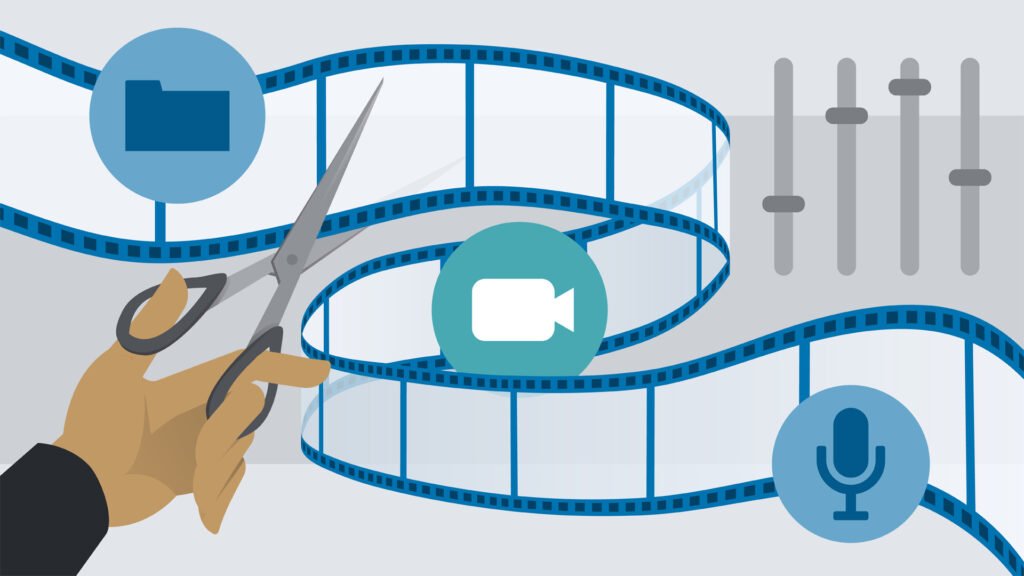TikTok is a powerhouse of short-form video content, and engaging your audience is key to success on the platform. One crucial way to boost engagement and accessibility is by adding captions to your videos. Captions make your content watchable for everyone, including those in noisy environments or those who prefer to watch without sound. They also cater to a wider audience, including people who are deaf or hard of hearing. This guide will walk you through the various methods of adding captions to your TikTok videos, helping you create more inclusive and engaging content.
Why are Captions Important on TikTok?
- Accessibility: Captions make your videos accessible to a broader audience, including those with hearing impairments. This inclusivity is vital for reaching a larger viewership.
- Engagement: Many users scroll through TikTok with their sound off. Captions allow them to understand your video’s content even without audio, increasing the chances of them stopping and engaging.
- Comprehension: Even with the sound on, captions can help clarify accents, fast speech, or complex vocabulary, ensuring your message is clearly understood.
- Professionalism: Captioned videos often appear more polished and professional, enhancing your brand image on the platform.
Methods for Adding Captions to TikTok Videos:
TikTok offers several ways to add captions, each with its own advantages. Let’s explore them:
1. Using TikTok’s Auto-Caption Feature:
This is the quickest and easiest method. TikTok’s built-in auto-caption feature uses speech recognition to generate captions for your video.
-
How to:
- Record or upload your video to TikTok.
- Tap the “Captions” button on the editing screen (it looks like a speech bubble).
- TikTok will automatically generate captions.
- Review the captions for accuracy. Auto-captions aren’t always perfect, so it’s essential to proofread and edit any errors.
- Edit the text, timing, and style of the captions as needed. You can adjust the font, color, and placement.
- Once you’re happy with the captions, save your video.
-
Pros: Fast, easy, and convenient.
-
Cons: Accuracy can be an issue, requiring careful review and editing.
2. Manually Adding Captions:
For complete control over your captions, manually adding them is the best option.
-
How to:
- Record or upload your video to TikTok.
- Tap the “Text” button on the editing screen (it looks like a “Aa”).
- Type your caption.
- Adjust the timing of each text box to sync with the audio. You can split longer captions into shorter segments for better readability.
- Customize the font, color, and placement of your text.
- Repeat for all the dialogue or important audio in your video.
- Save your video.
-
Pros: Maximum accuracy and control over the captioning process.
-
Cons: More time-consuming than auto-captions.
3. Using a Third-Party App (For Pre-Made Captions):
If you’ve already created captions using other software, you might want to add them to your TikTok video. While TikTok doesn’t directly support importing caption files, you can sometimes achieve this by “baking” the captions into the video before uploading. This means the captions become part of the video itself.
-
How to:
- Create your video and captions in a video editing software that supports captioning (e.g., Kapwing, Adobe Premiere Pro).
- Export the video with the captions burned in.
- Upload the captioned video to TikTok.
-
Pros: Useful if you have pre-existing captions or need more advanced captioning features.
-
Cons: Requires additional software and the captions become a fixed part of the video, making later edits difficult.
Tips for Effective TikTok Captions:
- Keep it concise: TikTok captions should be short and easy to read. Break down longer sentences into smaller chunks.
- Time them accurately: Ensure your captions are synced with the audio.
- Use clear fonts and colors: Choose fonts that are easy to read against the video background.
- Consider placement: Position your captions so they don’t obscure important visuals in your video.
- Use relevant keywords: Including keywords related to your video’s content can help improve discoverability.
- Proofread carefully: Always double-check your captions for spelling and grammar errors.
Making your TikTok videos accessible with captions is a simple yet powerful way to expand your reach and engage a wider audience. Whether you use the auto-caption feature or manually add your captions, the effort is well worth it for creating more inclusive and impactful content.