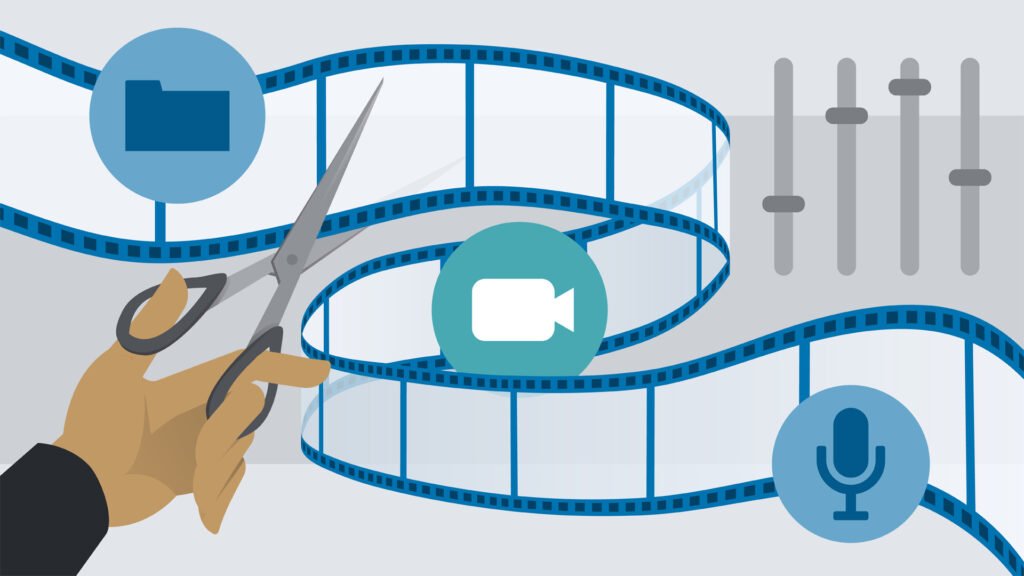Want to transform your raw footage into content that captivates your audience? Whether you’re creating YouTube videos, social media content, or client projects, mastering a few core editing techniques can elevate the quality of your videos dramatically. In this beginner-friendly guide, we’ll walk you through 10 effective video editing tips that will help you build skills, edit more efficiently, and produce more engaging videos.
1. Start With High-Quality Audio and Video
Your final edit is only as good as your source material. Begin with sharp visuals and clear audio. High-resolution video gives you flexibility for cropping or zooming during edits, and clean sound minimizes post-production cleanup.
Pro Tip: Use tools like Riverside or professional cameras and mics to ensure high-fidelity input from the start.
2. Cut the Unnecessary Footage
Don’t hesitate to trim away awkward silences, bloopers, and weak segments. Keeping only your strongest clips creates a faster-paced, more polished final product.
Try This: Text-based editors like Riverside let you delete footage just by deleting the transcribed words—super intuitive and fast.
3. Separate Audio and Video Tracks for Editing
Working with multitrack recordings allows for more control. You can fine-tune each audio source individually and better sync video footage.
Tip: Use tools that automatically record separate tracks (like Riverside) so you can adjust speaker levels independently.
4. Focus on Pacing
Pacing determines how engaging your video feels. Avoid clips that drag on or jump too quickly between scenes.
Use AI tools to identify and cut long pauses or filler words. Platforms like Riverside even offer “Set Pace” options that smooth out dialogue.
5. Use Cutaways to Add Variety
Cutaways—like reaction shots or B-roll—keep the visual flow dynamic and highlight important moments.
Example: Use a second camera angle or imported media to break up long talking head scenes.
6. Trim the Fluff
Be ruthless when cutting your content. Every second must add value. Even a 20-minute video can feel shorter when tightly edited.
Goal: Retain flow and clarity while avoiding repetition and filler.
7. Add Captions for Accessibility and Engagement
Captions help users follow your video in noisy environments and are great for viewers who are hearing impaired or non-native speakers.
Tool Tip: Use AI-generated transcripts to add captions automatically, then customize font, style, and placement.
8. Vary Your Shots and Angles
Changing camera angles adds depth and energy to your video. Use wide shots, close-ups, and over-the-shoulder views to build visual interest.
Hack: Turn your smartphone into a second webcam using Riverside’s mobile app.
9. Incorporate Music and Sound Effects
Sound enhances storytelling. Whether it’s a subtle background track or sharp effect, audio can shift tone and keep energy up.
Tool Tip: Load music and effects onto a media board to play during recording, saving editing time later.
10. Make Your Transitions Smooth
Transitions help scenes blend naturally. Avoid jarring cuts and use fades or branded intros/outros for cohesion.
Pro Move: Use volume fade-ins/outs to smoothly bridge audio segments or create clean crossfades between clips.
Bonus: 8 Dos and Don’ts of Video Editing
Do:
- Focus on your story
- Use analytics to improve pacing
- Stay organized with clear labels and folders
- Take a break before reviewing your final cut
Don’t:
- Overdo visual effects or transitions
- Use misaligned or copyrighted music
- Skip saving or backing up your work
- Ignore the narrative flow
FAQs
Q: How can I improve my video editing skills? A: Practice with diverse footage and apply these tips. Experiment with styles, learn from feedback, and keep refining your workflow.
Q: What should I avoid when editing videos? A: Common beginner mistakes include poor pacing, overuse of transitions, unlicensed music, and inconsistent audio.
Q: What is the best editing tool for beginners? A: Tools like Riverside and other intuitive platforms with built-in AI features are great for getting started quickly without compromising on quality.
Final Thoughts
Editing is where your story comes to life. By mastering these foundational skills, you’ll produce videos that are tighter, more professional, and more impactful. Whether you’re launching a YouTube channel, editing interviews, or creating brand content, these beginner editing tips will set you on the right path.
Need help with professional video editing? TPC Studio offers full-service editing solutions—from podcasts and YouTube videos to online course content.
📩 Contact us at TPC Studio to get started today!